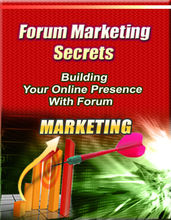INTERNET - 101 PHOTOSHOP TIPS - THIS IS AN EBOOK LISTING TIPS - NOT PHOTOSHOP
1) When trying to do something, see if there's a plug-in that does it
for you
There are a lot of things you might want to do with Photoshop, but it
would mean tinkering with values and brushes for hours. But sometimes
other people wanted to do the exact same thing – in fact several people
did, and they created plug-ins and brushes, which they offer for free.
2) Use images in the public property
Most of the known public property images are very old ones, that are in
poor quality and in are part of some governmental database. But there
are other websites in which amateur photographers, or just plain good
people, release good quality photos for people to use – even
commercially, without breaking the law.
3) Search for cheap photos
When trying to find a photo that would suit a certain website, it is
sometimes hard to find something for free – especially if you're trying to
be original and to not repeat other websites' chosen images. To fix that,
there are websites of photographers and cartoonists who sell the use of
their creations for a small one-time nominal fee.
4) When given a badly photographed image, turn it into black and
white
Sometimes a client gives you images you can't use – either because
they are so poorly photographed or lit, that they are barely visible, or
because their quality doesn't fit the rest of the photos you have, and
any modifications would be visible. In that case turn the photo into a
gray one, or purely black and white in the worst cases.
5) When trying to make something pop, blur everything else
Sometimes you need to make an ordinary every day object attractive
and visible. One way to do that – which could have been done while
photographing the object, but can also be done in Photoshop – is to
make everything else around it blurry, and to turn the brightness of the
object up a bit.
6) Use depth of field to make people prominent
Sometimes you are given pictures shot on a simple digital camera by an
amateur, at some event. They provide as much detail of the dirt in the
background as they do of the person being photographed. To fix that
you need to add a depth of field, which will make the person more
prominent in the photo.
7) Only have negatives? Scan them as is
A lot of people make the mistake of spending lots of money to get their
negatives developed, which leaves them with a lot of photos they don't
need. Instead you can scan the negatives using a process you can
easily repeat. It will give you quality images, which you will be able to
easily edit.
8) Always keep the raw layers
It might seem stupid, since often times the effect you wanted to achieve
has been achieved, but saving the detailed layer files as well as the
output is smart, even though it will take up more space. In different
projects you might want to do what you succeeded to do in one of the
layers – so you won't have to do it again.
9) Control the elements when photographing
If you are able to take the photos yourself – either because you can't
find suitable ones to use, it is important that you take care to control
how much focus and how much light the subject gets. A flash might
seem wise, but it'll flood the subject with light, and it'll add more work for
you in post.
10) Do it yourself
Sometimes you see a brush that creates an effect you would like to get,
but sometimes that brush isn't quite right. Instead of spending all that
time searching and trying hundreds of brushes, try to edit it or to create
a brush on your own – it will allow you much more freedom.
11) When fixing a photo, use the zoom feature
It might seem trivial, but with digital pictures that can be increased to a
giant size without having to compromise the quality of the photo, you
need to use zoom, because sometimes people would choose to print
the photo in a large format. Zoom in on things, remove blemishes and
smoothen skin.
12) Use a frame for images
When placing them as is, images sometimes lose their power. One way
of making them shine and pop, and be attractive to a visitor of a
website, is to use a custom frame in which you place the photo. It adds
formality to an image, and familiarity and draws viewers in.
13) Buy font packages
Sometimes your project will call for using text. But just because it's text
doesn't mean it can't fit the photo or have a style and flow to it. You can
purchase various font packages – a lot of them from comics letterers,
who deal with letter designs all the time.
14) Use patterns for backgrounds
Sometimes when you don't have a suitable background, use a pattern
background instead. The lack of a background – the big white hole, will
draw people's eyes to it, but a patterned background with a simple
design will keep the eyes on the subject. You can download patterns
from all over the internet, or make your own.
15) Look out for devil eyes
When dealing with photos taken by amateurs you need to pay close
attention and avoid what is known as devil eyes. Devil eyes – or red
eyes, ruin a photo, so no matter what you do to enhance it, if you don't
get rid of red eyes, it won't look professional.
16) Add a dramatic tone to your photos
When trying to add a dramatic tone to your photos, you might want to
consider the motion blur tool. If it isn't used too much, it's a great tool.
You can get blur from the camera, but you won't be able to control it. By
using a good camera that manages to photograph things in motion, you
have free reign to blur whatever you like.
17) Make a photo look professional by adding a mirror image
Sometimes you are called for to make an object – usually a product,
more appealing. Objects are usually uninteresting, but you can add an
appealing factor to it by giving it a mirror image on the surface it sits on.
The mirror image will be the object duplicated but a bit blurry and a bit
transparent.
18) When trying to make the perfect group photo, crop
Sometimes a client wants you to take photos from an event and
enhance the poorly shot group shots. Instead of doing that, you can just
crop from various images, and create something that better suits the
client, and better represents him or her. You will have more room to
move when cropping things together.
19) Photograph objects at an angle
When you need to take pictures of objects, the best and most
professional to do it is to take it at an angle. It will add volume to the
object, and it will allow you to avoid blur due to light reflecting from the
object. Plus it will allow you to use a mirror reflection for a slicker look.
20) Avoid regular photos of human subjects
When trying to find a suitable photo, you need to avoid the ones that
seem standard and fake – as if someone is posing for a yearbook
photo. People will often gloss over those photos and won't pay attention
Grab Your Copy For Only . . . $9.95 I know you will get something from this well written eBook!
Remember: Knowledge is power - And Great Knowledge is Powerful. When reading an eBook can
MOVE you - Isn’t that feeling worth the price of the wonderful read? ENJOY! APPLY! SHARE!
2.99
USD
InStock