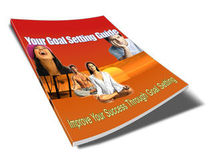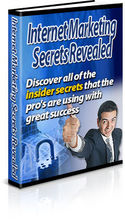Cellulike Cell Phone Back-up & Restore
How it Works
1. THE CELLULIKE SYSTEM.
Cellulike™ is a phone data protection system, allowing you to backup and restore your important data. It is designed to keep the data from your phone safely stored in a secure environment so you can never lose this information.
The system functions using a code which you will be able to down load once your payment is received.
You will then receive your login instructions to activate the code using your cell phone.
For more information about data security – please
Should you encounter any problems while signing up, you can contact our live support service via the website, instead of involving the store. In most cases we hope to be able to solve any problem within 24 hours.
When using older ‘Feature’ phones (non Smartphones), you may need to configure a few of the phones settings in order to prevent the phone from blocking the application, or continually asking permission to use it. Usually, it means you need to change two settings in your phone, but the text message you receive will tell you what is required. It takes a few seconds and needs only be done once.
That’s it, all done!
All phones from our Approved list are tested and certified to work with the Application. Most people have no problem at all. When you sign up you will receive a welcome email that has a phone User Manual attached, and access to 24/7 Online support system to be absolutely sure of assistance with any problem you might encounter.
3. BACKING UP YOUR CONTACTS, VIDEOS & PICTURES.
1. Each time you want to make a backup, open the Application and select "Backup > Contacts". We recommend using the backup function at least every 30 days. You can make backups as often as you like, there is no additional charge.
2. Remember, you can take pictures of important documents, passport, insurance docs etc, and upload the photos to your account for safe storage, (simply click on "Backup Pictures" from the applications options). For example, if you lose your passport and have previously uploaded a copy of it from your phone securely, then you can log into your account, print a copy of your lost passport and take it to the consulate. This means the new passport can be issued in a couple of hours instead of a few days. However, once you have uploaded image copies from your phone to your storage area, it would be best to delete it immediately from your phone, so that if it is stolen, the thief cannot access this information. In fact, it’s probably best to do this with all sensitive information.
3. You can always log on your account and download, print, or delete contacts and / or photos and / or videos.
4. Backed up information from your phone is never deleted without your permission. Each time you make a backup, the complete backup is stored separately in your account, nothing gets overwritten. The last backup made will be used as a ‘Restore Point’ when restoring data to another phone. You have the option to change the Restore Point from within your account.
4. WHAT HAPPENS IF I CAN NOT LOAD THE PROGRAM OR IT DOES NOT WORK?
1. In the unlikely event that your phone does not accept the service (despite having given a valid Activation code), please first verify that the phone is in our Approved list and if so, please refer to the Welcome e-mail you have received along with the user manual. If this does not solve the problem, please contact support on the website or through the 24/7 Helpline, with your name and contact details, date of purchase, the Activation code, make and model your mobile phone and nature of the problem that has been found, with the error code if available. Phones from our Approved list have been tested but you can always submit a Request for Verification of Service if you are unsure. If the phone is not on the Approved list, we’ll check for you - and add it to the approved list, if possible. Of course, if the phone is not on our Approved list, we cannot accept any responsibility.
Sometimes there may be a glitch between your particular type of phone and its preloaded software, and our system. It sometimes happens that the original software in your mobile is not properly installed by the manufacturer, or maybe the phone is an unauthorized clone of an approved a model, or maybe a manufacturer has introduced new security. In addition, new phones come out all the time and sometimes we have to make small changes for our program to work properly. Whatever the reason, we will strive to solve the problem if we can, and inform you.
Our Terms and Conditions allow us 30 days to either fix the problem or provide a report stating why we could not solve the problem. In practice, we hope to be able to resolve most issues within 24 hours.
2. Our policy is to maintain the Cellulike™ system cost as low as possible and it is sold "as is". For that reason we do not give a refund of the amount paid for the system. However, if we are unable to solve the problem and this is not due to inability to comply with instructions, or you cannot access any part of the Cellulike™ system, we will provide an Activation Code for free, as well as provide an explanation, allowing you to load the program on to a compatible alternative mobile phone, at no cost.
5. WHAT HAPPENS IN THE CASE OF A LOST OR STOLEN PHONE?
1. Log in to your account with www.cellulike.com. Copy the serial number (IMEI number) of the phone, which should be kept there, and call your network provider and inform them of what has happened. Symbian phones also have the option to be Locked / Unlocked remotely, which can be accessed through your account on the website.
For more information on how to use the Lock / Unlock function, please click here: Remote Lock/Unlock Instructions For Symbian
2. To download / restore a previously made backup of your contacts to your new mobile phone, first, you will need to register your new phone to your existing account.
Then, from the www.clmobi.com menu, select ‘Add New Device to Existing Account’. Now enter your original Activation code and the same Username and Password used for the existing account.
You then proceed to download and install the application. Once complete, go back to www.clmobi.com and from the menu select ‘Transfer Data Between Devices’ and follow the screen prompts or, from within your account, you will need to transfer your data from the original / missing phones storage area to the new phones storage area. Just select the "Change of Phone Service" from within your account homepage. When this has been completed, you can open the application on the phone and select ‘Restore’ from the options menu.
With our unique Friends & Family service, you can list the contact details of up to 10 preferred contact numbers so that in the event that your phone has been lost or stolen, we can send an email or SMS message to these contacts informing them of your new number – you can access this option through your account homepage.
3. All but a few of phones listed on the Approved list will have the option to backup contacts, photos and videos, the models with a red asterisk will only give the option to backup contacts.
4. The fee for the Activation code allows you to register only one to your account as you wish. Simply use the same code each time you register a new device.
6. DO I HAVE UNLIMITED STORAGE?
The amount of data storage space you have will depend on how the service is provided to you and from whom and how the service is used by all users. Starting from 1st November 2011, we increased the minimum storage limit for all users to 1GB. We reserve the right to increase or reduce or change the storage space allocation from time to time without notice so long as it never falls below 100MB. You can always increase it by logging into your account and clicking on ‘Order More Storage Space’. If you are close to reaching your data storage capacity limit, you will receive an email informing you that it is nearing its capacity. You can then either delete files to create more space, or purchase additional storage space.
15
USD
InStock