FUN.MONEY (FDM) is an incredible new program that offers a unique "4-in-1" experience. Regardless of your location worldwide, FDM enables you to earn daily rewards simply by playing games, taking short surveys, and engaging in other enjoyable activities. No purchase necessary to win. Once you've accumulated your rewards, you can redeem them for silver, Bitcoin, and other exciting prizes! Some restrictions may apply.
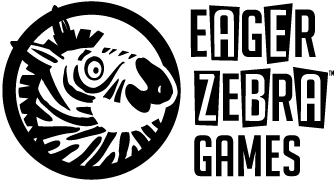
#1 The fun starts with Eager Zebra (EZ)™ Games!
- Enjoy exclusive, original games guaranteed to challenge and delight!
- Relieve stress while stimulating and exercising your brain!
- Win valuable daily Rewardicals, badges, and exclusive T-shirts!
- Compete for the top spots on the international leaderboard!
- Master the EZ classics, then take on NEW games added regularly!
- Enjoy games on your phone, tablet, or computer–anytime, anywhere!
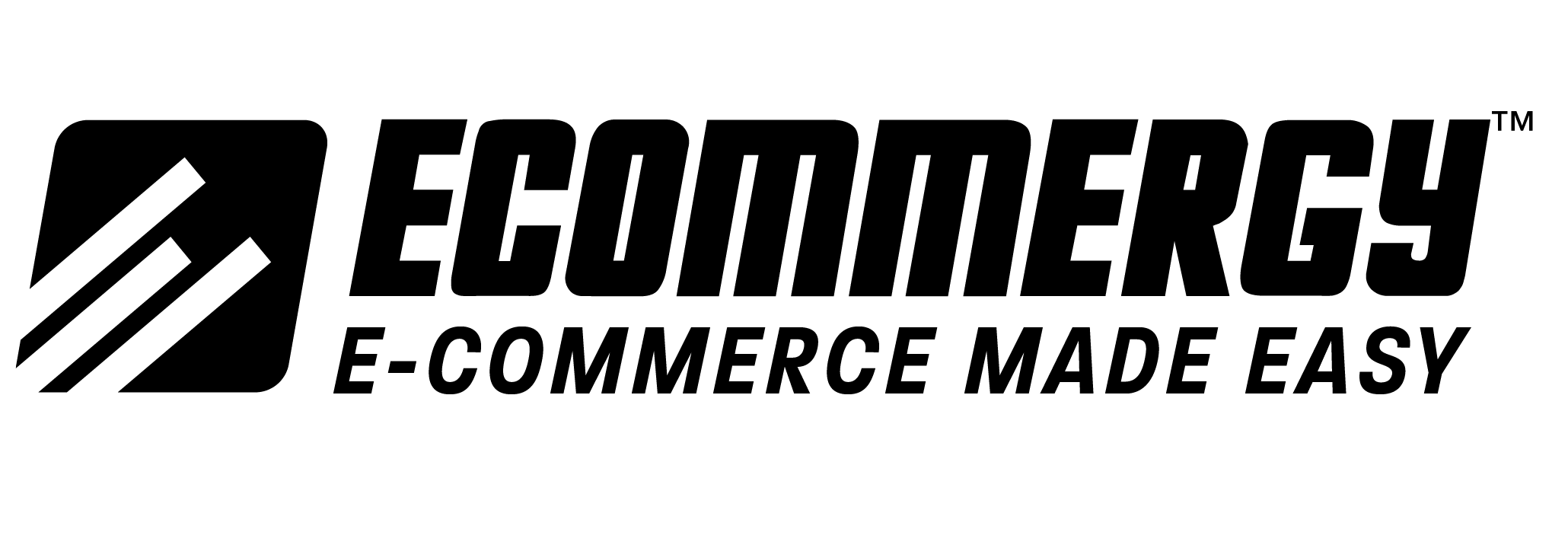
#2 Learn the secrets to making and saving money online with your membership access to
ECommergy.com (available exclusively through FDM) while collecting free Rewardicals every day just for visiting!
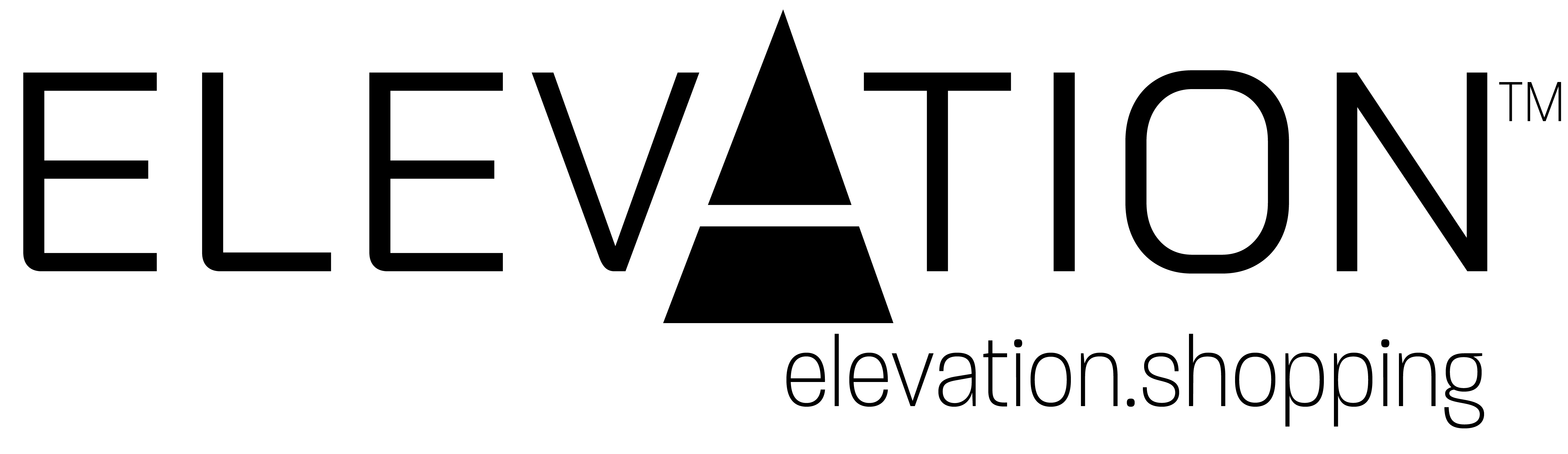
#3 Earn while you shop our trusted merchant partners and enjoy ongoing money-saving deals at Elevation Mall™!
Plus, earn free Rewardicals daily just for dropping by!

#4 Your FDM membership also comes with an SFI Affiliateship! Now in their 26th year, SFI’s proven plug-and-play marketing system has helped people worldwide earn millions of dollars online. Also, as an affiliate, you can win hundreds of additional Rewardicals every week!
Grab your FREE FDM 10-day trial now
Includes 20 FREE Z-Credits!
Your free trial comes with...- 20 FREE ZCredits for Eager Zebra™ gameplays, lifelines, and more!
- Plus, you can refer friends to FDM and earn up to 400 FREE Rewardicals for each new member that enrolls!